
0
Є відповідь
не заходит в игру
Почему у меня не заходит в игру? пробовал под несколькими логинами все равно не получается пишет  .
.
И когда хочу увеличить игру на весь экран игру закрывает и выводит это
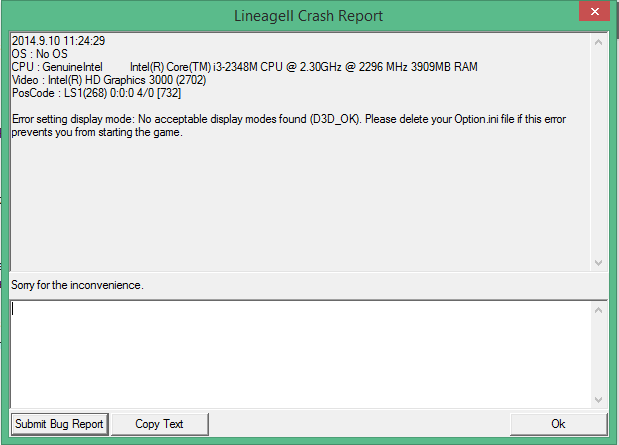 что делать подскажите?
что делать подскажите?
 .
. И когда хочу увеличить игру на весь экран игру закрывает и выводит это
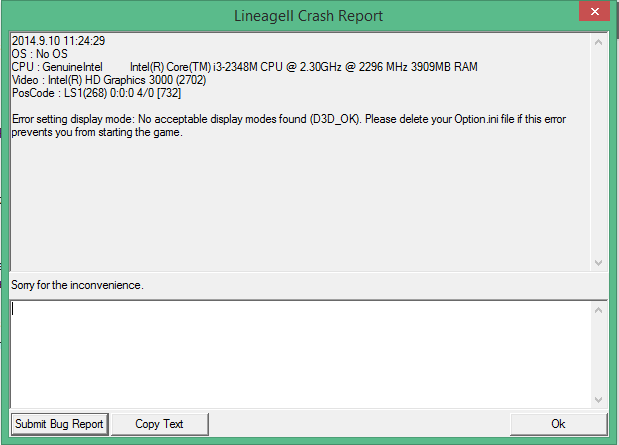 что делать подскажите?
что делать подскажите?Служба підтримки клієнтів працює на UserEcho


ATI http://ati.amd.com/support/driver.html
NVidia http://www.nvidia.co.uk/Download/index.aspx?lang=en-uk
If the problem remains, don’t hesitate to contact the Support Team. Please, attach the following information:
WinXP: Go to 'Start' menu, select 'Run' and type "dxdiag" in the appeared window. Click 'Save All Information' at the bottom right corner of the DirectX Diagnostic tool window and attach the received text file to your request.
Win7: Go to 'Start' menu, in the 'Search programs and files' field, type "dxdiag". Click 'Save All Information' at the bottom right corner of the DirectX Diagnostic tool window and attach the received text file to your request.
WinXP: Go to 'Start' menu, select 'Run' button and type "msinfo32" in the appeared window. Click 'File' at the top of the window, then select 'Save' and attach the received file to your request (if the file is larger than 2MB pack it in the archive).
Win7: Go to 'Start' menu, in the 'Search programs and files' field type "msinfo32". Click 'File' at the top of the window, then select 'Save' and attach the received file to your request (if the file is larger than 2MB pack it in the archive).
Go to 'Start' menu, find 'My Computer/Computer' on the right side of the menu, right-click and select 'Properties'. Maximize the appeared window to full screen and make a screenshot.
- If you have such software installed on your computer please provide us with as much detailed information as possible about your software version and its manufacturer company. Attach a screenshot of the software.
Specify whether you have performed any additional customizations of this software.
- If, when your problem occurs, you see an error window please send us the screenshot of it.
откройте/создайте файл System/Option.ini
все сотрите и напишите следующее....
[Video]
GamePlayViewportX=800
GamePlayViewportY=600
StartupFullScreen=False
ColorBits=32
Но сперва первый вариант!
У меня ноут и совсем другой меню пуска